



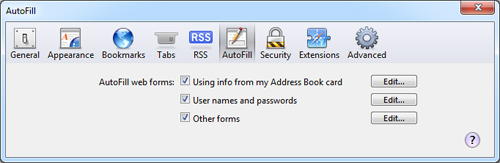
Researchers at sogeti developed tools to decrypt the keychain files. Extract key 0x835 by following my previous blog post –. Default location is – C: Users AppData Roaming Apple Computer MobileSync Backup 2. Steps to decrypt the backup Keychain (Windows 7): 1. Keychain-tool.py automatically decrypts the backup keychain content and displays it on the terminal. Navigate to iphone-dataprotection folder and run keychain_tool.py by supplying ist path and the backup folder path. Sudo easy_install M2crypto construct progressbar setuptools sudo ARCHFLAGS='-arch i386 -arch x86_64' easy_install pycrypto 6. Grab the tools by running the below command on Mac OS X terminal. Default location is -~/Library/Application Support/MobileSync/Backup/ 2. Steps to decrypt the backup Keychain (Mac OS X): 1. So renaming the file 51a4616e576dd33cd2abadfea874eb8ff246bf0e to ist and editing with a plist editor opens the file but does not display the data in it. Keychain data stored in the backup is encrypted using a hardware generated key – key 0x835. The Keychain file gets stored with 51a4616e576dd33cd2abadfea874eb8ff246bf0e file name in the iTunes backup folder. In iTunes backup, the iPhone Keychain sqlite database is stored as a Plist file. To decrypt the keychain, runthe following commandin a terminal window and enter your device key 0x835 when prompted: $sudo python keychain_tool.py d '/Users/satishb3/Library/Applicatio n Support/MobileSync/Backup/6c1b7aca5 9e2eba6f4635cfe7c4b2de1bd812898_ext ract/KeychainDomain/keychain ist'. Translating WebBrowserPassView to other languages In order to translate WebBrowserPassView to other language, follow the instructions below: Run WebBrowserPassView.


 0 kommentar(er)
0 kommentar(er)
